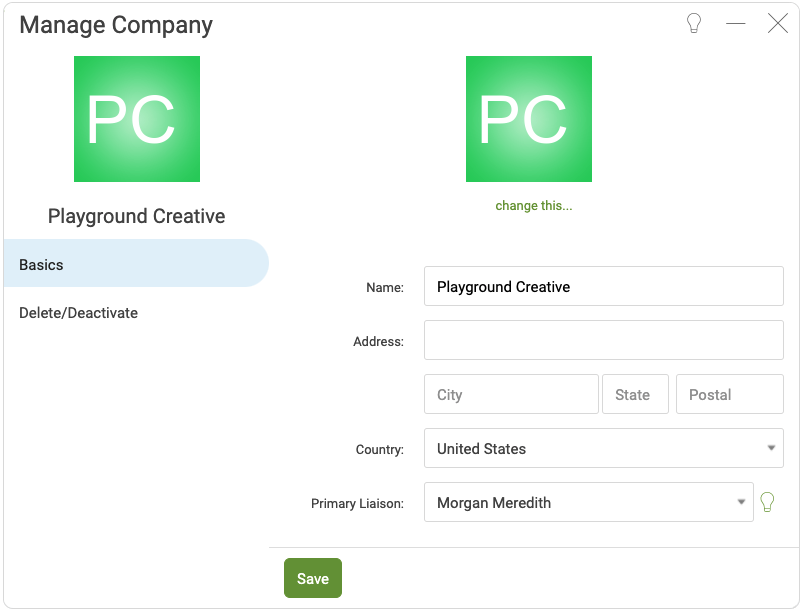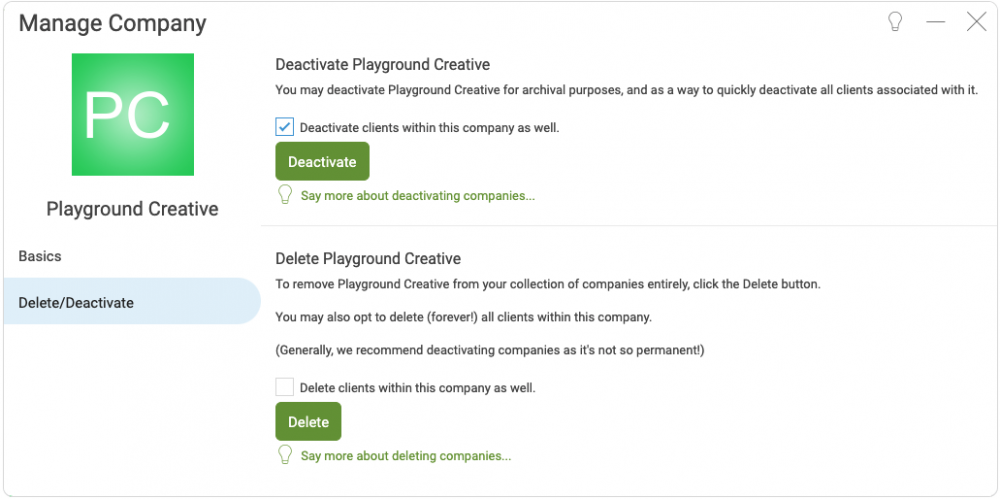By clicking on the gear icon () for a given company, you can update that
company's basic information.
Basics
On the basics tab you can update a few bits of company information and several settings:- You can update the company's name, if needed (seldom necessary, but handy in case of a typo!).
- You can enter in an address. This will appear on any invoices for the company, as well as remain on file for your reference.
- If you invoice in multiple currencies, you can indicate this company's preferred currency.
- You can upload the company logo (doing so is often an improvement to the generated one!).