Using Coach Actions
First, enable Coach Actions.
To enable Coach Actions, visit Settings >> My Style >> Coach Actions. You will be greeted by a simple page.
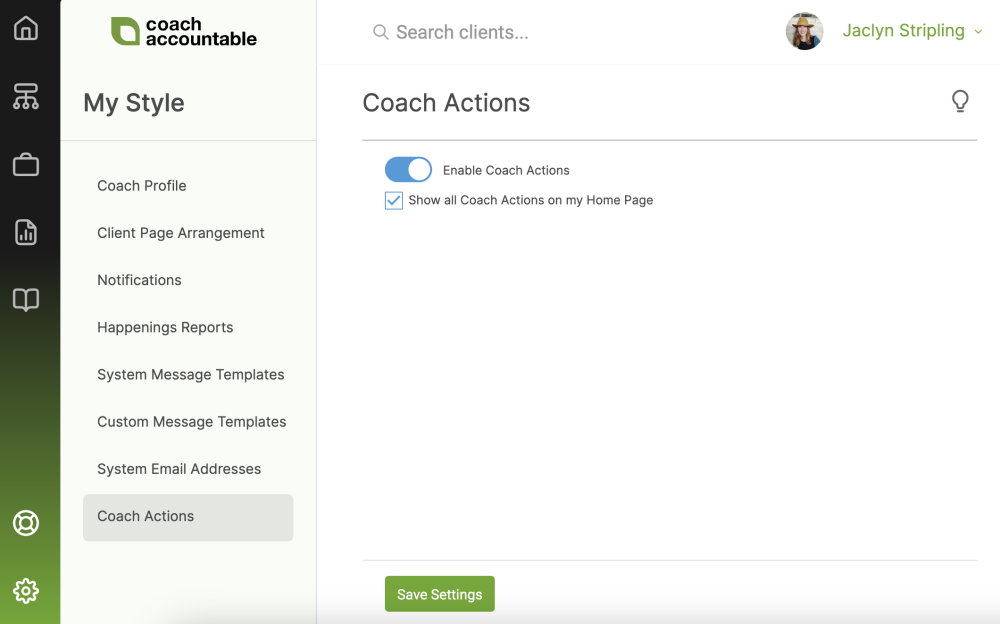
Flip the switch and decide whether you’d like a Coach Actions section added to your home page. Click the “Save Settings” button, and you’re set.
Once enabled, you’ll find a little bit of extra UI when creating an Action from a Client Page. To the right, there’s a little note that says “This is for so-and-so to do”, along with a “change” link. Clicking the change link toggles the Action as being for you or your client, like so:
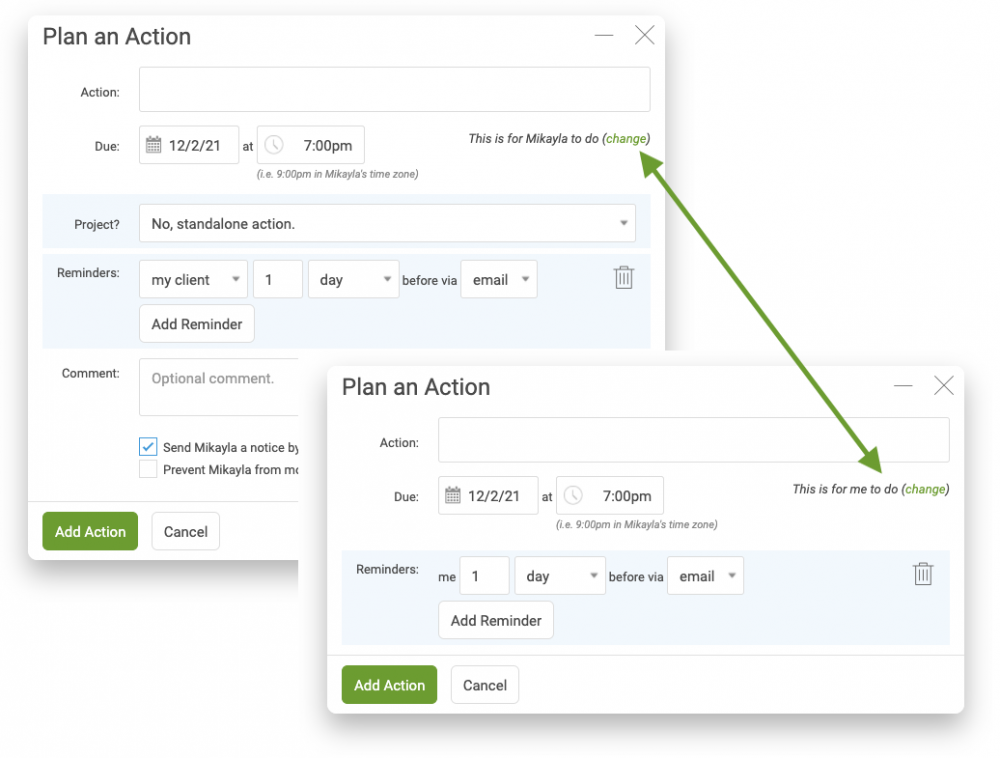
When you have one or more Actions that are designated for you to do, the client’s Current Actions area contains those in a separate section plus appropriate labeling to make it clear who’s responsible for what:
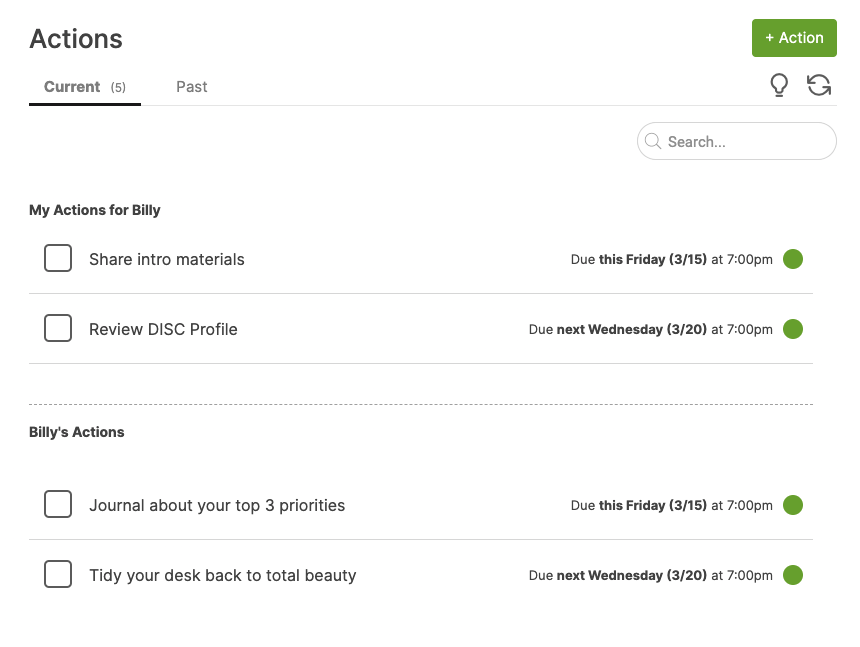
As you might expect, these Coach Actions are completely invisible to your clients and similarly hide themselves automatically when you switch into Client Present Mode:
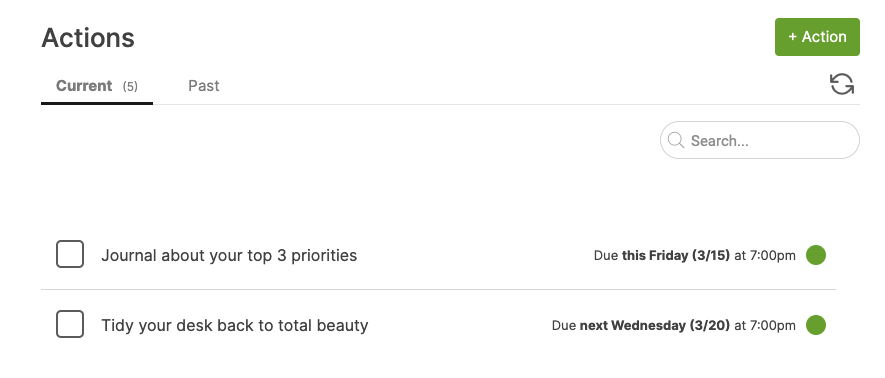
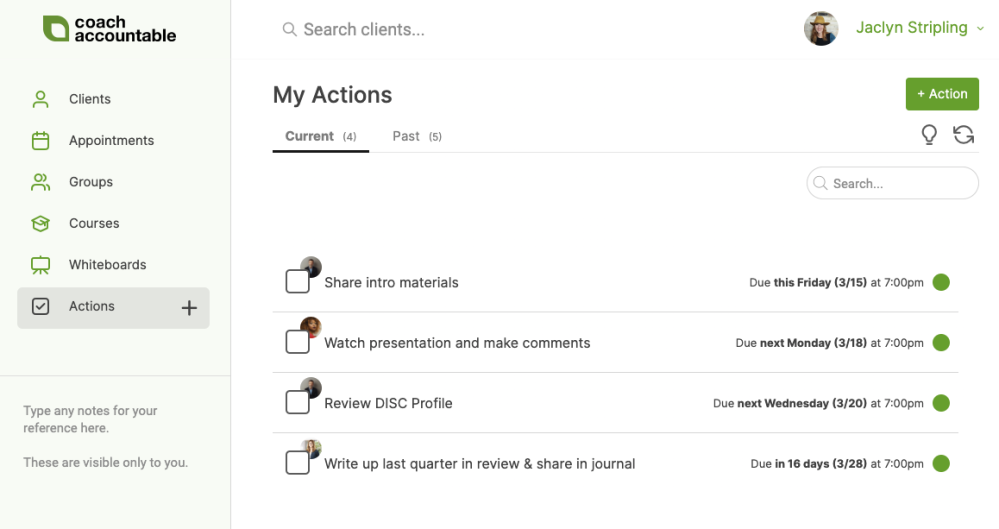
Other Considerations
By design, completed or canceled Coach Actions do NOT live in the Past tab for clients: they are are meant to be more transient, so there’s no need clutter the record of your client’s accomplishment. But rest assured that you can still see all of your past Coach Actions on your home page >> Actions >> Past tab.
All Coach Actions are meant to be associated with a specific client. These are not meant as a generic to-do list but instead as a tool crafted specifically to empower you to make good on promises that pertain to your clients. If you want to make Coach Actions that don’t actually pertain to any of your clients, the simplest way is to simply associate them with your freebie client.
In addition to standard reminders you might set for individual Coach Action items, CoachAccountable will lovingly include a reminder about any unfinished Actions you might have for a client in the lead up to an Appointment you have with them, done as a simple addendum to any notification emails you have set, like so:
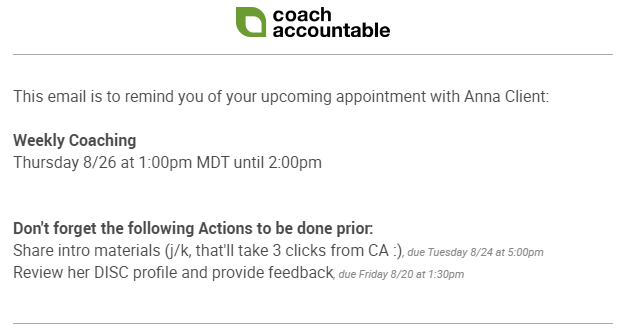 And that’s it! Coach Actions are really all about you showing up powerfully for your clients: armed with a tool that takes the guesswork out of what to do, for whom, and by when, AND taking forgetting off the table, you’re able to make promises to your clients with confidence and follow through like a seasoned professional every time.
And that’s it! Coach Actions are really all about you showing up powerfully for your clients: armed with a tool that takes the guesswork out of what to do, for whom, and by when, AND taking forgetting off the table, you’re able to make promises to your clients with confidence and follow through like a seasoned professional every time.