If you have a series of routine appointments scheduled with one of your clients (for example "Tuesdays at 10am"), you can modify some or all of them at once.
The key is to bring up the "Modify Appointment" pop up for the earliest one of the series that you wish to modify.
When you do, CoachAccountable will notice if there are any future appointments with that same client that are series-like. This means appointments that:
- are at the same time of day,
- on the same day of the week,
- have the same duration, and
- have the same name.
If there are two or more in the future that are similar in this way, you'll find a checkbox towards the bottom that says "Modify similar future appointments with _____..."
Click that to reveal options to modify either all or some of those series-like appointments.
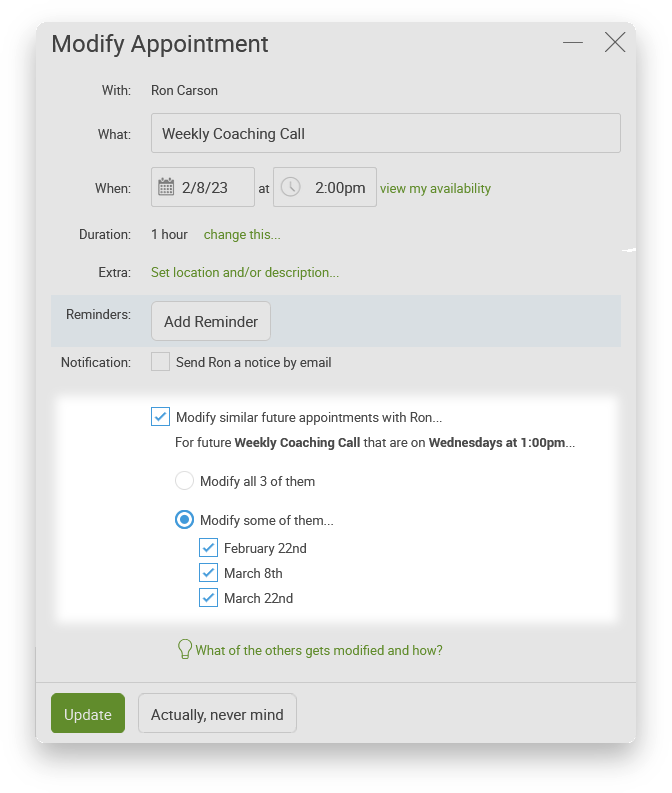
What gets modified in this way?
When you opt to modify one or more other appointments (in addition to whichever appointment you originally chose), the following changes will be made to those other appointments:
- The name will be set to match.
- The time of day will be set to match.
- The day of the appointment will be shifted by however many days you moved the original. To illustrate with examples:
- If you change from a Tuesday to a Wednesday, they'll also be moved forward one day to the Wednesday of their week.
- If you change the date to move it back N days, they'll also be moved back N days from whatever their original date was.
- If you change the date to move it up N days, they'll also be moved up N days.
- The duration will be set to match, if changed for the original.
- The description will be set to match.
- The reminders will be identically set.
Here are some caveats to consider that implied by this list:
- If you (or your client) tweaked the reminders for other chosen appointments, those will be overwritten with whatever you set here. It's rare that that is so, but good to know nonetheless!
- Likewise for the description of future appointments (rarer still!).
- The location field will NOT be modified in this way.
- The status of any Zoom meeting (presence or lack thereof) will not be changed for other appointments.