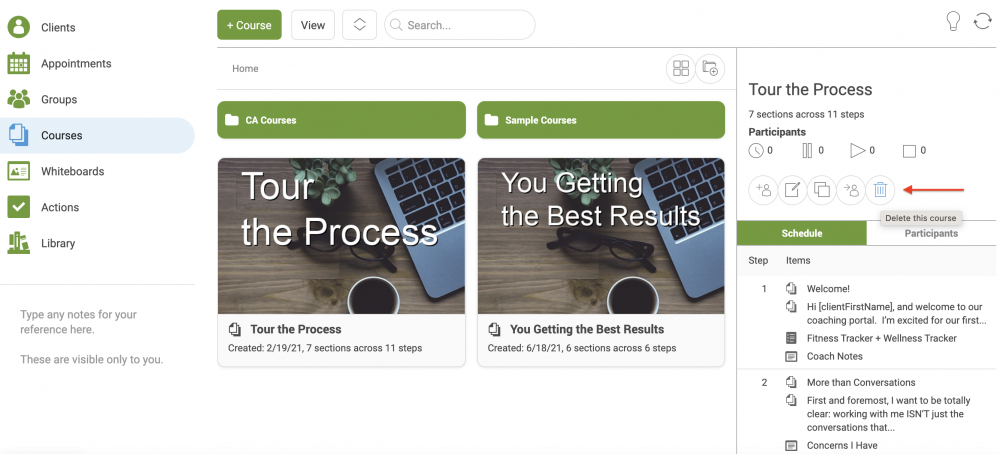To delete a Course, go to Home >> Courses. From here, you can delete a Course in two ways:
For the first, hover your mouse over any Course. You'll see a menu in the lower right with a trash can icon; click that to delete.
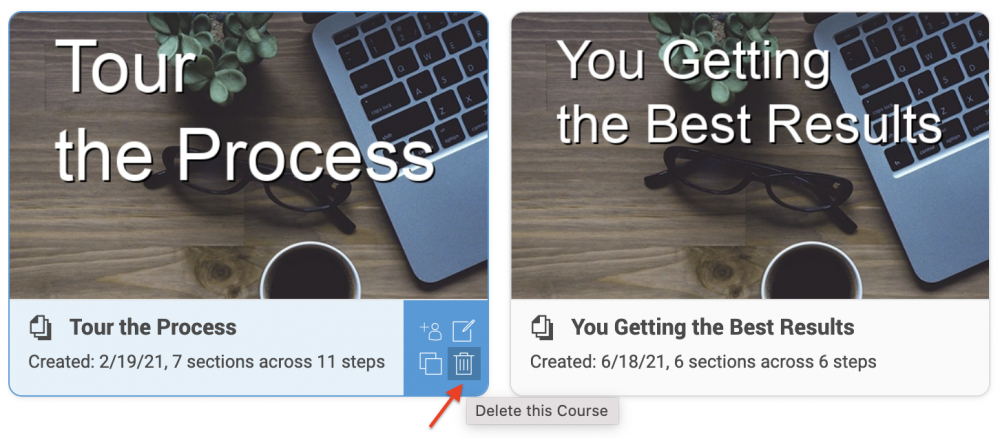
For the second. single-click on any Course. Over on the right sidebar you'll see a set of icons appear just above the Schedule and Participants tabs, including the trash can icon.