To configure basic options for your Appointments, click the Settings Tab, then Appointment Config. and Basic Options will be on your left-hand side.
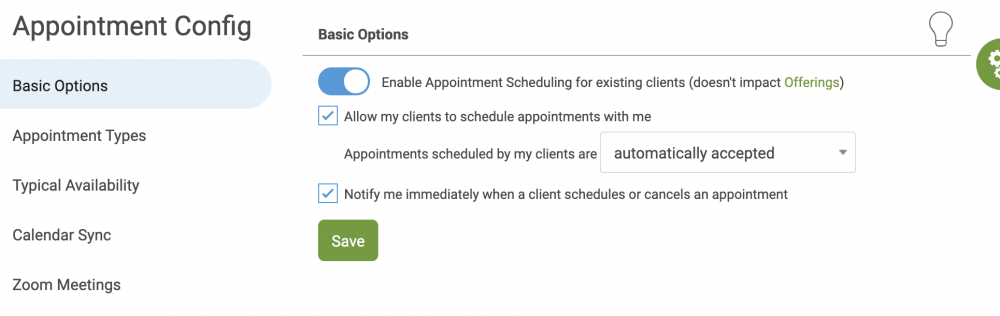
Here you'll find the option to allow your clients to schedule appointments with you. If this is turned on, you'll have the ability to setup your weekly availability and manage exceptions to that availability either manually or by syncing your calendar.
You can also choose to enable notifications via email whenever a client cancels an appointment. If you have a mobile number listed on your account that is U.S., UK, Australia, or Canada-based, you can opt to receive that notification via text instead.