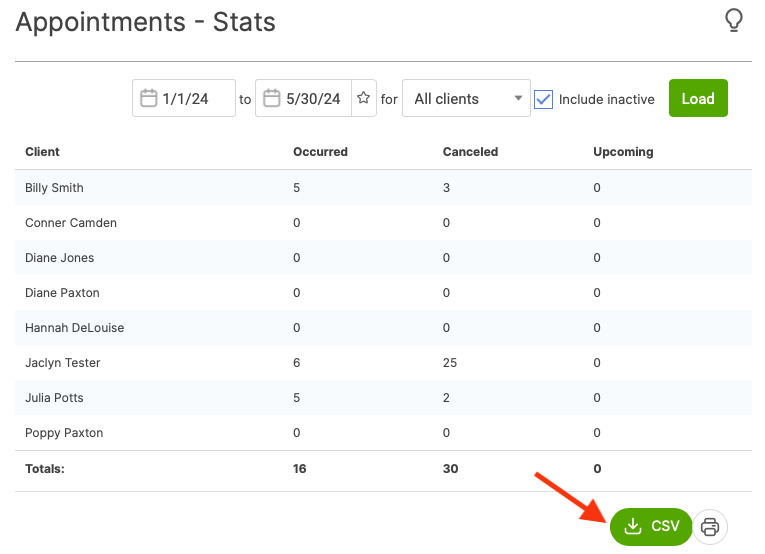This report shows all the Appointments that have occurred, been canceled, and are upcoming across a selected date range. You can choose to include inactive clients. After making your selections, click Load.
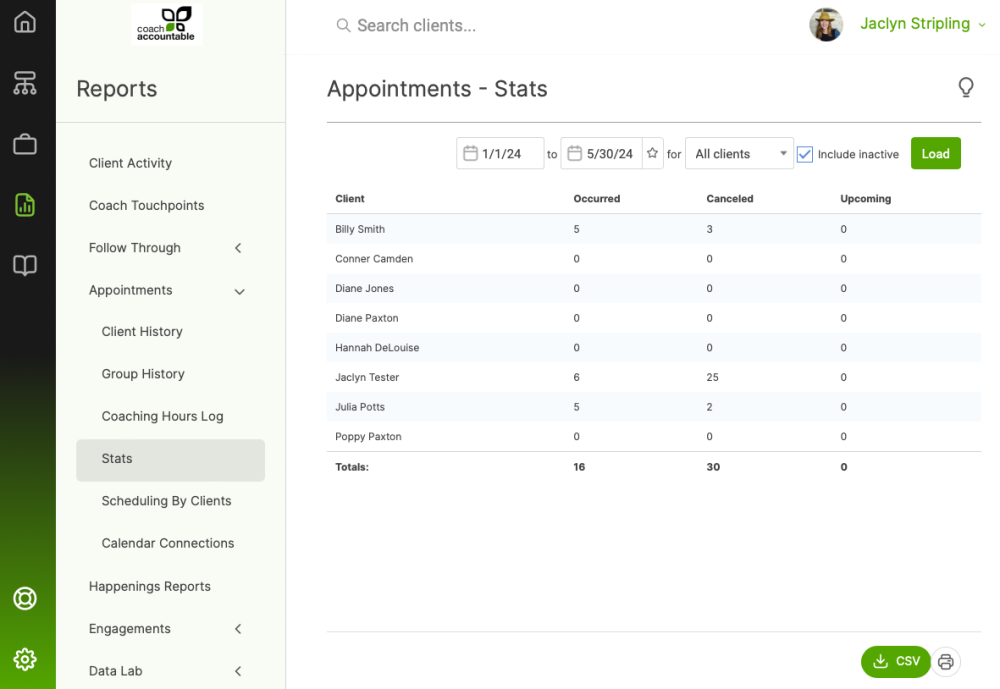
For Team Edition accounts, you'll have an additional selection to be able to see the Appointment statistics for a particular coach.
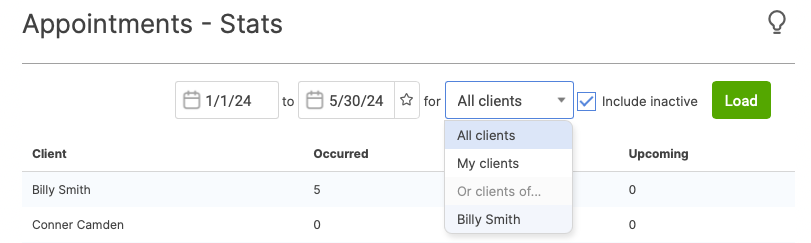
Click the Download as CSV button towards the bottom to download the report to CSV.