You can change the system name in Settings >> Branding >> System Names.
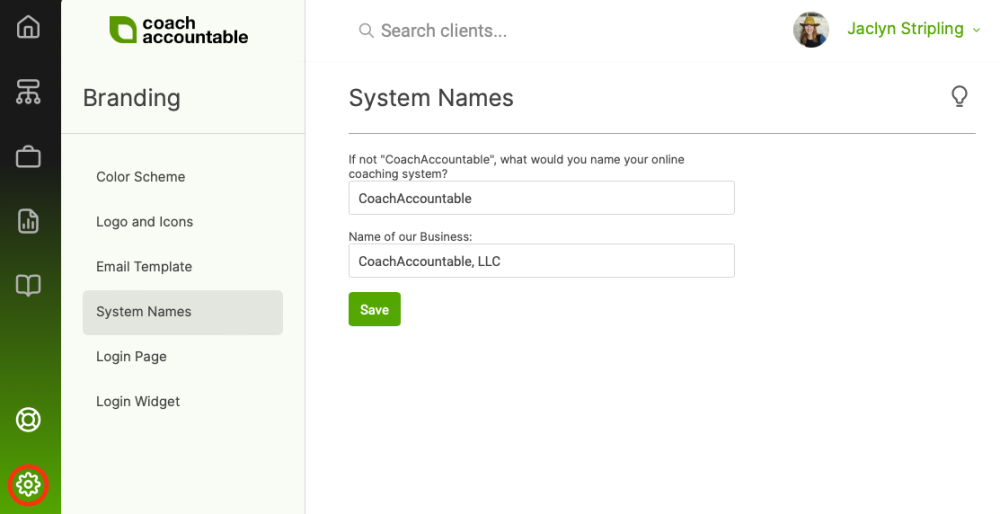
The first one, the name of your system, replaces instances of CoachAccountable within your System Message Templates as well as the client-facing knowledge base articles.
The second one, the Business Name, is used less frequently, populating where necessary such as your Agreement Templates.
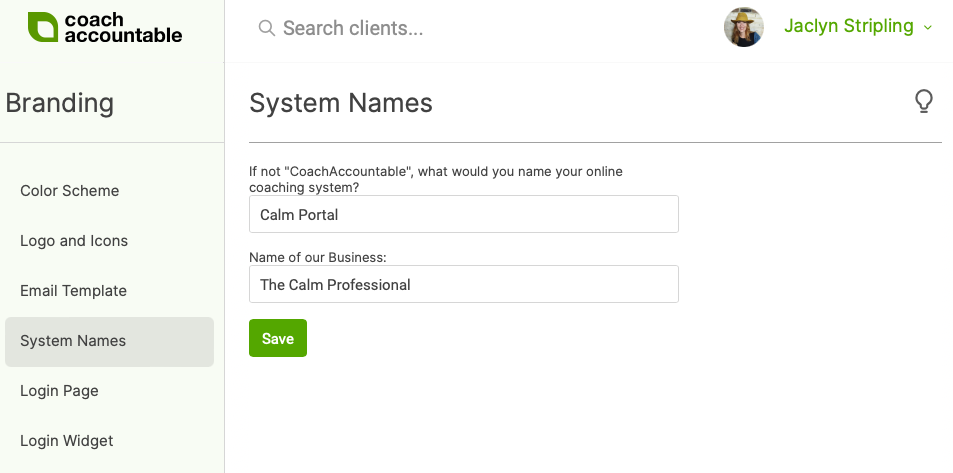
Note that this does not change the URL in the address bar, and the URL cannot be changed.