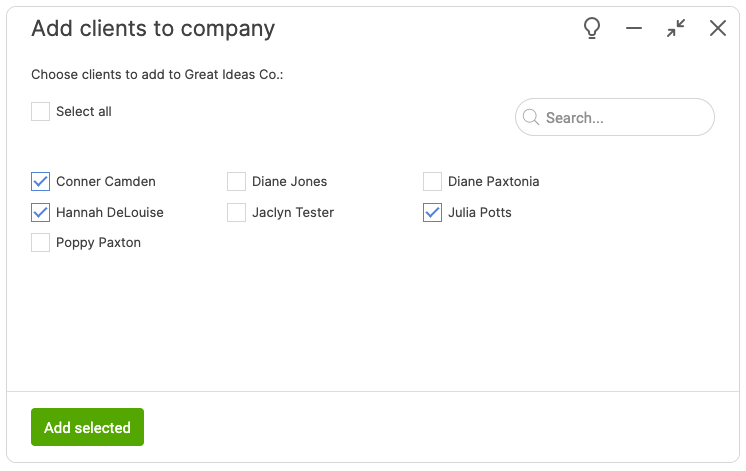Any given client is either unaffiliated,
company-wise, or belongs to one of the companies set up in your account.
You can create new clients and/or associate existing clients already in your account from the Company page.
Go to the Clients section of the Company and click the (+) next to Clients on the left side menu or the +Client button within the Client section:
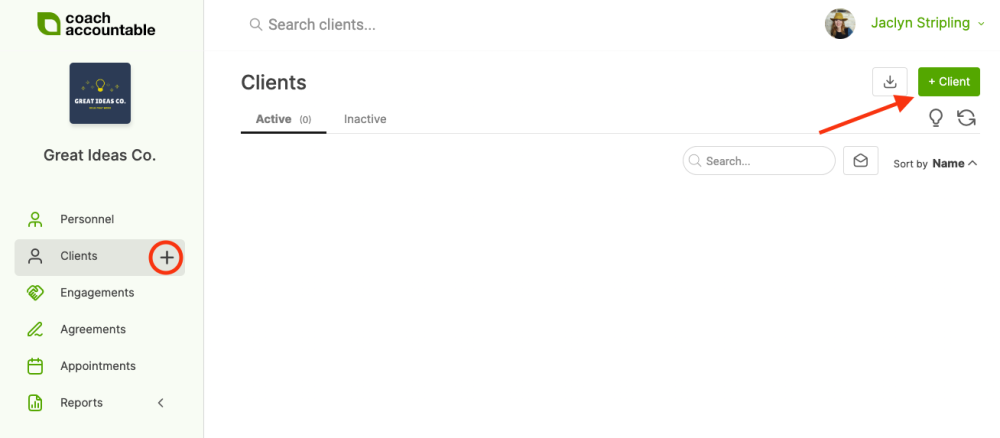
You'll be presented with two choices 'Add existing client' or 'Add new client':
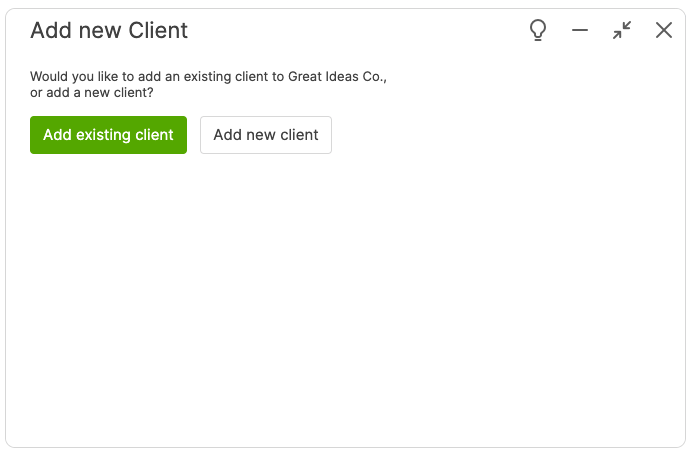
Choosing to add a new client here will be the same process as adding a new client from your dashboard.
If you chose to add an existing clients you'll be presented with a list of your clients to which you can check the box next to their name to add them: