A CoachAccountable Action tells the client what to do, and by when to do it. Reminders help the client remember to follow through.
Creating an Action
To create an Action, head to a given client and click the plus sign next to the Actions tab. Alternatively click +Action on the upper right of the client's Actions tab.
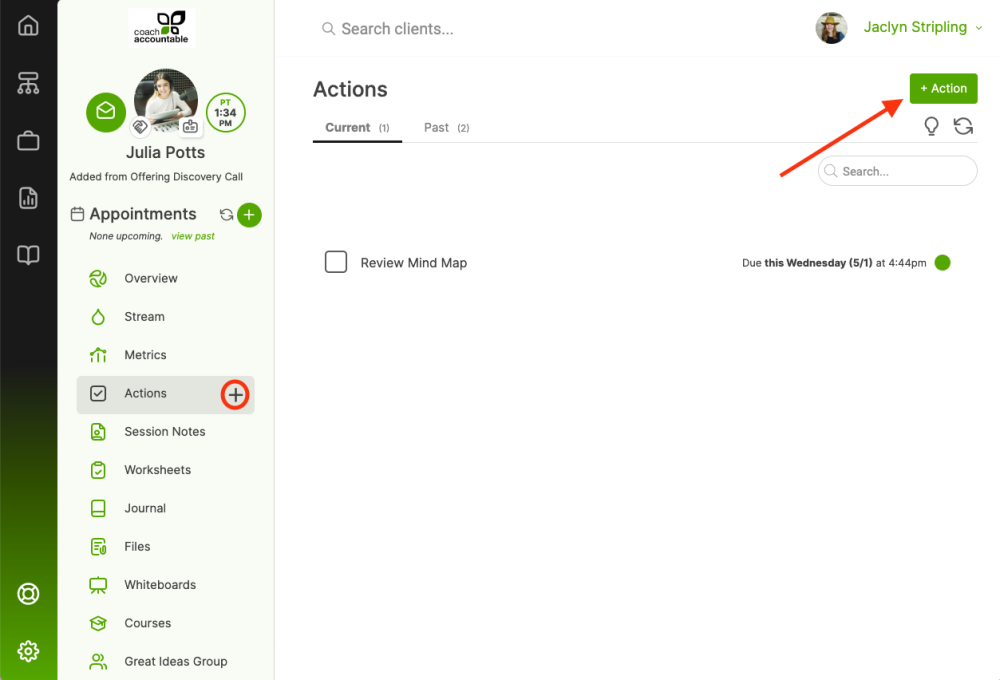
When planning an Action, you'll need to name it and set its due date.
If your client is in a different time zone than you, you'll see a little note under to the due date that shows the client's time zone.
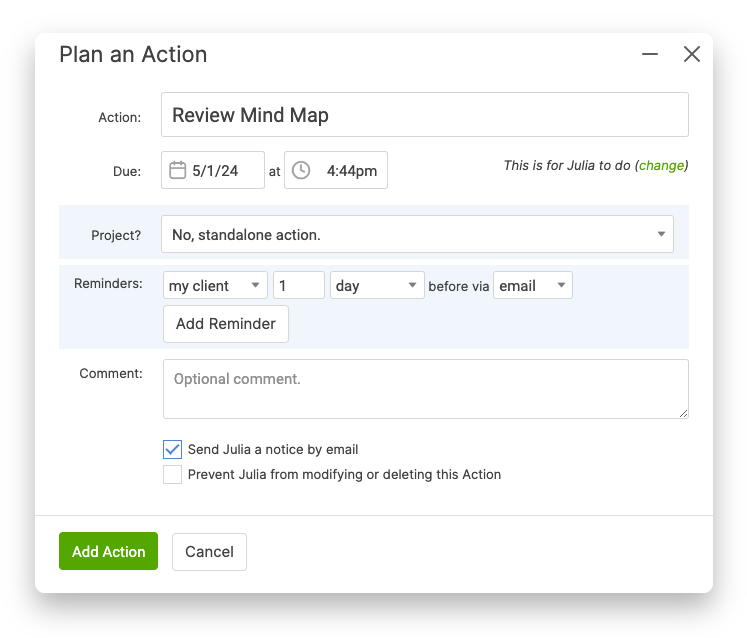
If you've turned on Coach Actions, you'll see the note that tells who the Action is assigned to: yourself or the client. If this should be an action for yourself, click to change. See this article for more on Coach Actions.
Project - An Action Project allows you to group related actions under a single project. Check out this article for more information.
Reminders - Action Reminders send you and the client automated email or SMS text reminders. For more, see this article.
Comment - It's always helpful to provide a bit more direction and explanation. Both you and your client are free to add comments after the Action is created.
You can choose whether to send the client an email notice and whether the client can modify or delete the Action. Click Add Action and you're done!
Towards the right side of any Action, you'll find buttons that will let you edit the Action and view comments.
Completing an Action
Actions in Practice
- Remember that Actions are about meaningful application. Avoid creating Actions out of routine behavior. An ideal Action should require effort to complete. When an Action is completed, it should feel like a win, one the client achieved with help from your coaching.
- Organize related Actions into Action Projects! Action Projects are great for broader or more complicated tasks.
- Use comments in Action plans. This creates dialog between you and client as the Action is in progress. It's also a place to ask and give support.
- Add comments through the Action tab or by replying to SMS text or email reminders. You and your client can also use the Stream.
- Combine Actions with Metrics to affect real-world progress.
If you set up meaningful Actions, they become a living record of your clients' growth. You and your client can look back and see the impact of your coaching relationship.