To edit a Worksheet table, first click into the specific table you'd like to edit, then click the Table icon in the WYSWIG editor.
You'll then see buttons related to Tables.
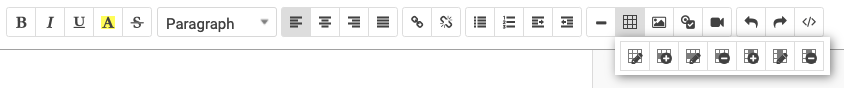 From left to right, these icons mean:
From left to right, these icons mean:- Edit entire table
- Add row
- Edit row
- Remove row
- Add column
- Edit column
- Remove column
If instead you see the option to add a Table, that means you haven't clicked into the table you're trying to edit.