CoachAccountable lets you customize various aspects of the system to be more in line with your organization's branding.
To set up your branding, go to Settings >> Branding, like so:
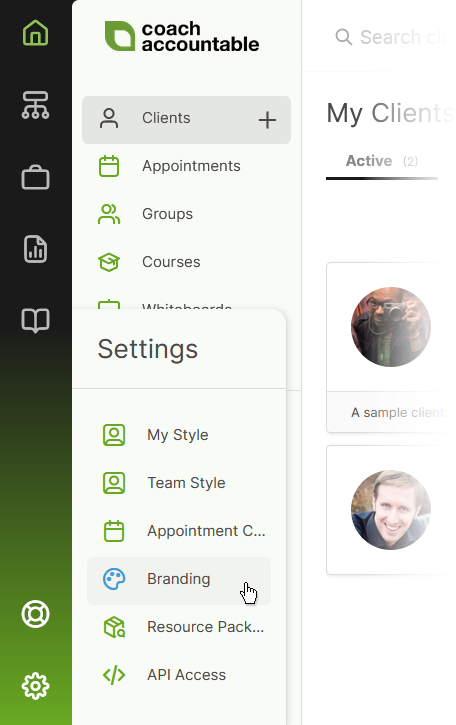
You can customize the system's color scheme, logo and icons, email template, name, login page, and even create a login widget to embed on your website.