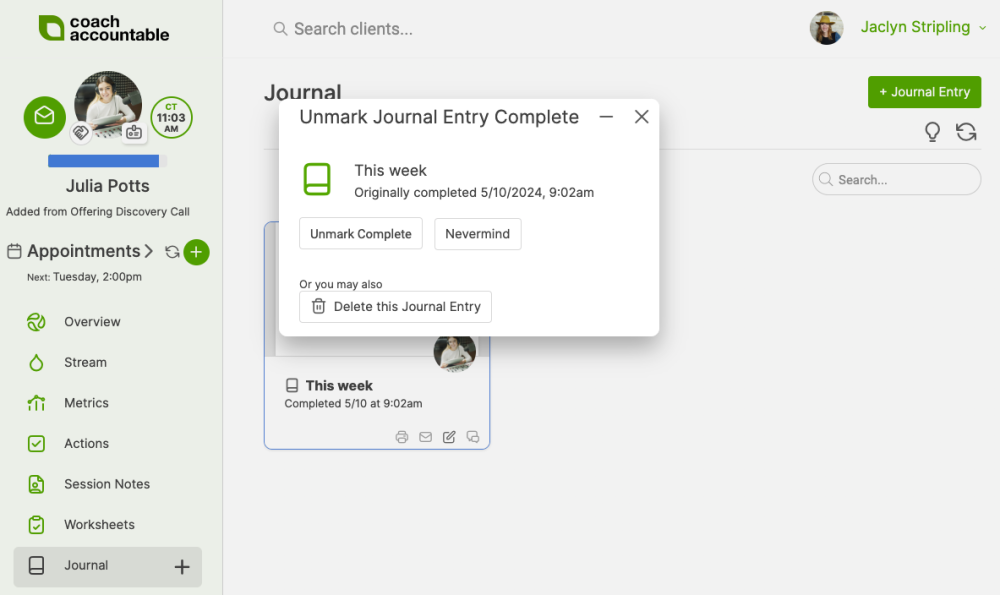Journal Entries offer a space for expression for both you and your clients. Use Journal Entries to document wins and accomplishments and as starting points for conversation regarding the coaching relationship: areas of struggle, ideas worth exploring, and goal-setting.
Encourage regular journaling in your clients by creating Actions that effectively "assign" Journal Entries. Introspective writing in general is a useful practice in itself.
As coach, you also have the option of creating Journal Entries, both shared and private.
Whether private or shared with a Client, create a Journal Entry by going to a client's page, then clicking on the plus sign next to the Journal tab, or by clicking + Journal Entry.
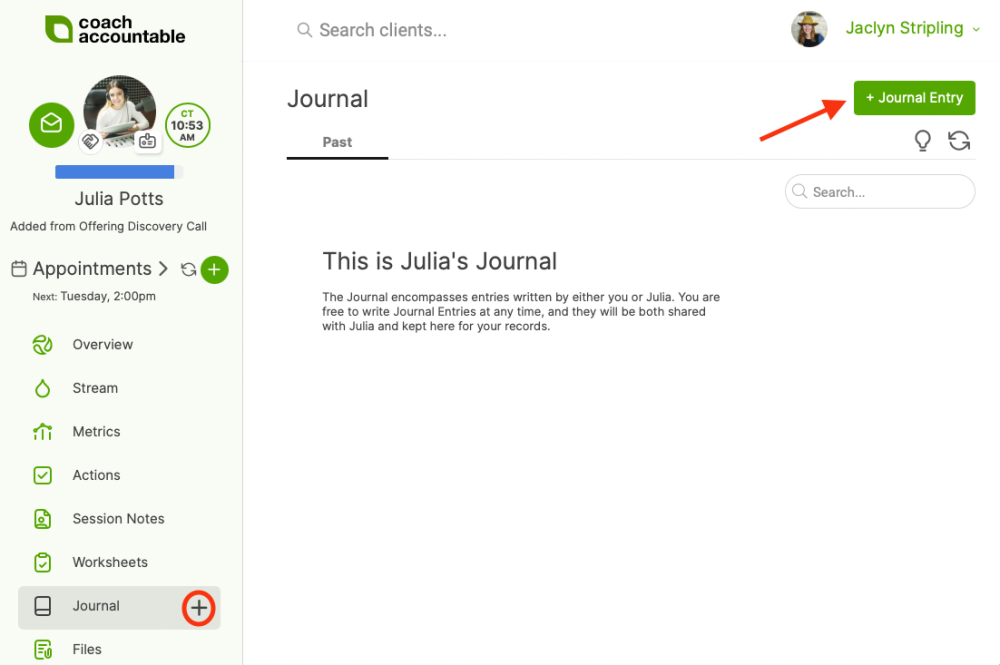
From here you can create your Journal Entry using a WYSIWYG editor. Using the toolbar at the top, you can insert an image from the Image Gallery and embed media from your Library or elsewhere on the web.
Towards the bottom of the editor you'll see an area to change the privacy of the Journal Entry:
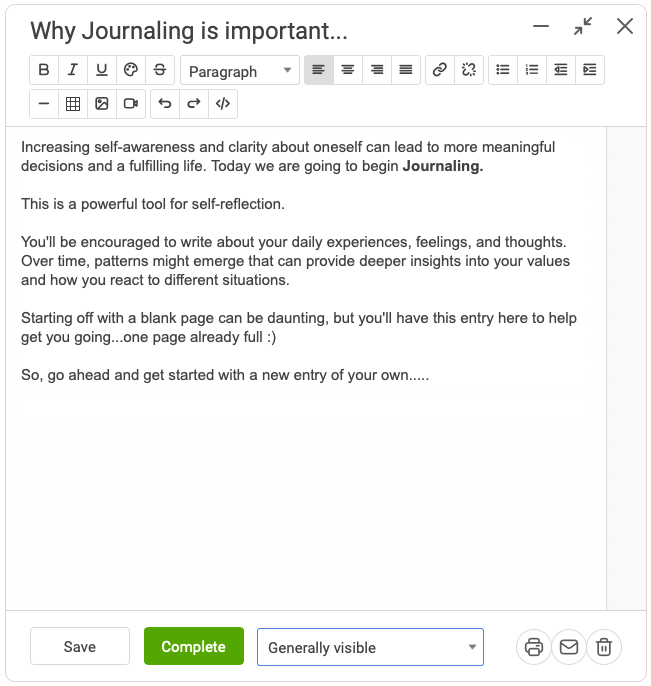
Click Save to save progress, and click Complete to have the Journal Entry appear in your client's Stream and in the Past section.
Note: A client has 30 minutes after they complete an entry to edit the Journal Entry. After that, they'll need to either start a new entry or reach out to you to mark it un-complete so they can continue to work on things.
You can do this by clicking the edit icon on any completed Journal Entry: